Is your Twitter account somehow not showing up in the people or search results? Many businesses and people have this same problem for one reason or another.
Sometimes Twitter does not index your account and it will not show. Sometimes you are removed from search for violating the Terms of Service. Other times people may block you; sometimes for the right and other times for the wrong reasons. When someone is annoying you with too many tweets, the right thing to do is simply unfollow them. When a tweeter is sending inappropriate tweets that are negative to most of us as a whole (nudity, spam, etc), blocking them may be the solution. Some people have abused the blocking function and using it to hurt great accounts that are competitive toward their niche.
For some legitimate businesses and Twitter accounts, not showing up in the search results is very frustrating. This has been a problem for awhile now, and it does not seem to be on the list of priorities for Twitter to fix or deal with. They have a few threads online which are more of a sound board to give people room to complain, but no hope of it being corrected.
This can happen to anyone on Twitter. Some never showed up in the search results, while others were showing fine and then one day disappeared. Nobody is immune to this happening! Recently when I was at a local Chamber event (in Asheville NC), they had a Twitter hashtag feed up on a screen so people could tweet while the discussion was going on and all of us could follow comments. One of the main networking tweeters in the Asheville community was not even showing in the feed. Sad, but it happens.
*I have come up with a quick and pretty easy solution to fix this until Twitter does.
1. Use or create a new backup email address to create another Twitter account and Friendfeed account all under the same new email and under the new Twitter name. (*Make sure you use your new Twitter account info when establishing this Friendfeed account). This account is not for following or followers, but to simply show up in the search results. You will probably want to add all of your main account details to these backup accounts as well. Maybe even just add a “2” to the end of your new Twitter name. So if you are “@vvvggttoo” on Twitter, now you are also “@vvvggttoo2”. (I am just using an example with an account name that is not currently taken)
2. Next, in Friendfeed under the “Settings” tab, then clicking on “Add/Edit” on the line that says “Services” and add your New and Original Twitter account into here.
3. Then go up to “Tools” in Friendfeed and feed your original Twitter posts to your new account on Twitter. You do this by clicking on the “Post to Twitter” button; I click “Link to Source”, and then go to the “Post Entries From” and check the Twitter box associated with your Original account only (so your new account will post only whatever the original account tweets). Click “Save Changes” and you are done!
Your followers will see the tweets from your main account, and the search will pick up the tweets from your new backup account.
This should take about 15 minutes to set up and wham!! Your tweets will show up in the Twitter search.
About us and this blog
We are a digital marketing company with a focus on helping our customers achieve great results across several key areas.
Request a free quote
We offer professional SEO services that help websites increase their organic search score drastically in order to compete for the highest rankings even when it comes to highly competitive keywords.
Subscribe to our newsletter!
More from our blog
See all postsRecent Posts
- Asheville Musician Spotlight – For The Love of Billy Strings February 5, 2025
- A Great Glamping Place Near Asheville North Carolina June 1, 2023
- Preparing for Business in 2025 December 31, 2021

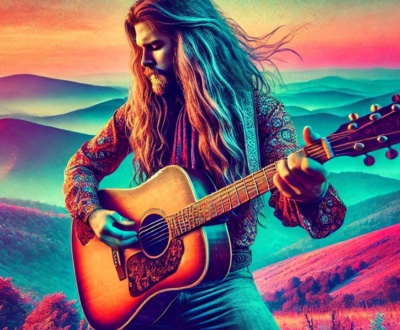








Thanks for the information. I've been searching Google for an answer to why my tweets do not show up in Twitter's searches. It's a little comforting to know I'm not alone, but at the same time frustrating.